Unlocking the Future with Home Automation
Discover how we can seamlessly integrate technology into our daily lives by setting up a home automation hub. With our five essential secrets, we will make the process effortless and fun, empowering us to create a smarter and more efficient home.
What We Need to Get Started
To set up our home automation hub effectively, we need the following essentials:
The Complete Beginner’s Guide to Mastering Home Assistant!
Choosing the Right Hub for Us
Is One Hub Really Better Than the Rest?Identify our needs first. Consider what devices we plan to use and the features we want. Some hubs specialize in simplicity, like Google’s Nest Hub, perfect for beginners. Others, like Samsung SmartThings, offer extensive compatibility, supporting various brands.
Research compatibility. Ensure the hub supports our smart home devices, such as lights, security cameras, and thermostats. For example, if we own Philips Hue lights, we’ll want a hub that easily integrates with them.
Read reviews. Check user experiences to find the best options for us. Selecting the right hub is the foundation for our smart home journey.
Connecting Our Smart Devices
Are We Making This Too Complicated?Gather our smart devices. Start by collecting all the devices we want to connect, like smart lights, thermostats, or plugs.
Power them on. Ensure each device is plugged in and powered up. For instance, if we’re setting up our smart lightbulbs, make sure they are in a lamp and turned on.
Open the hub’s app. Launch the app associated with our chosen hub. Look for an option to add devices.
Follow the prompts. Select the device type and follow the on-screen instructions. Most devices require us to press a pairing button or enter a Wi-Fi network password.
Avoid common pitfalls. Make sure our devices are within range of the hub and check that they are compatible. Double-checking this can save us time and frustration later on.
Setting Up Automation Routines
Why Do We Need Automation, Anyway?Create customized routines. Let’s define moments in our day that can be automated. For instance, every morning we can program our smart coffee maker to start brewing at 7 AM, while the smart lights gradually brighten to mimic a natural sunrise.
Use our hub’s app. Open the app and navigate to the automation section. Select “Create Routine” and follow the prompts.
Choose triggers and actions. Decide what will trigger the routine—like time, motion, or voice command—and specify actions for other devices, such as locking doors and adjusting the thermostat in the evening for security.
Test and refine. Run the routines to ensure they function as intended. Adjust settings as needed, ensuring they truly enhance our daily life.
Integrating Voice Control
Can Our Voice Really Control Everything?Connect our smart speakers. Begin by linking our chosen voice assistant, like Amazon Alexa or Google Assistant, to the hub via its app. Simply navigate to the “Devices” section and select “Link New Device.”
Authorize access. Follow the prompts to grant the necessary permissions. This often includes signing in to our hub account.
Test commands. Once linked, try giving simple voice commands like, “Hey Google, turn on the living room lights” or “Alexa, set the thermostat to 72 degrees.” This integration transforms our home into a responsive space, responding effortlessly to our voice.
Troubleshooting Common Issues
What If It Doesn’t Work?Identify connectivity problems. If our devices aren’t responding, check the Wi-Fi connection. Ensure the hub and devices are connected to the same network and reboot them if needed.
Resolve device pairing issues. During setup, some devices may fail to connect. Double-check that they’re powered on and within range. Occasionally, restarting the device or resetting it to factory settings can solve these problems.
Address unresponsive automations. If routines aren’t working, inspect the triggers and conditions we set up. Simple checks might involve ensuring our home network is stable or confirming that device firmware is up to date.
Embrace the Smart Home Revolution
By following these five secrets, we can transform our living space into a smart, efficient home. Let’s embrace technology and enjoy the conveniences it brings! We encourage everyone to give it a try and share your results—together, let’s create a smarter living experience!


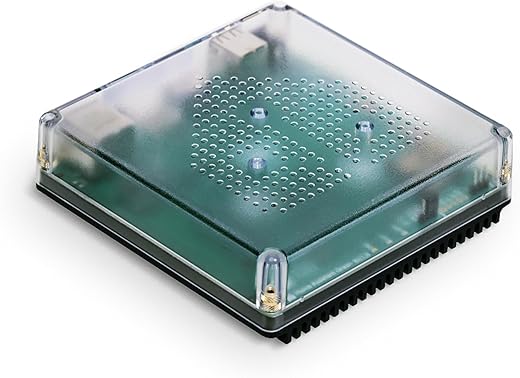
Leave a Reply